|
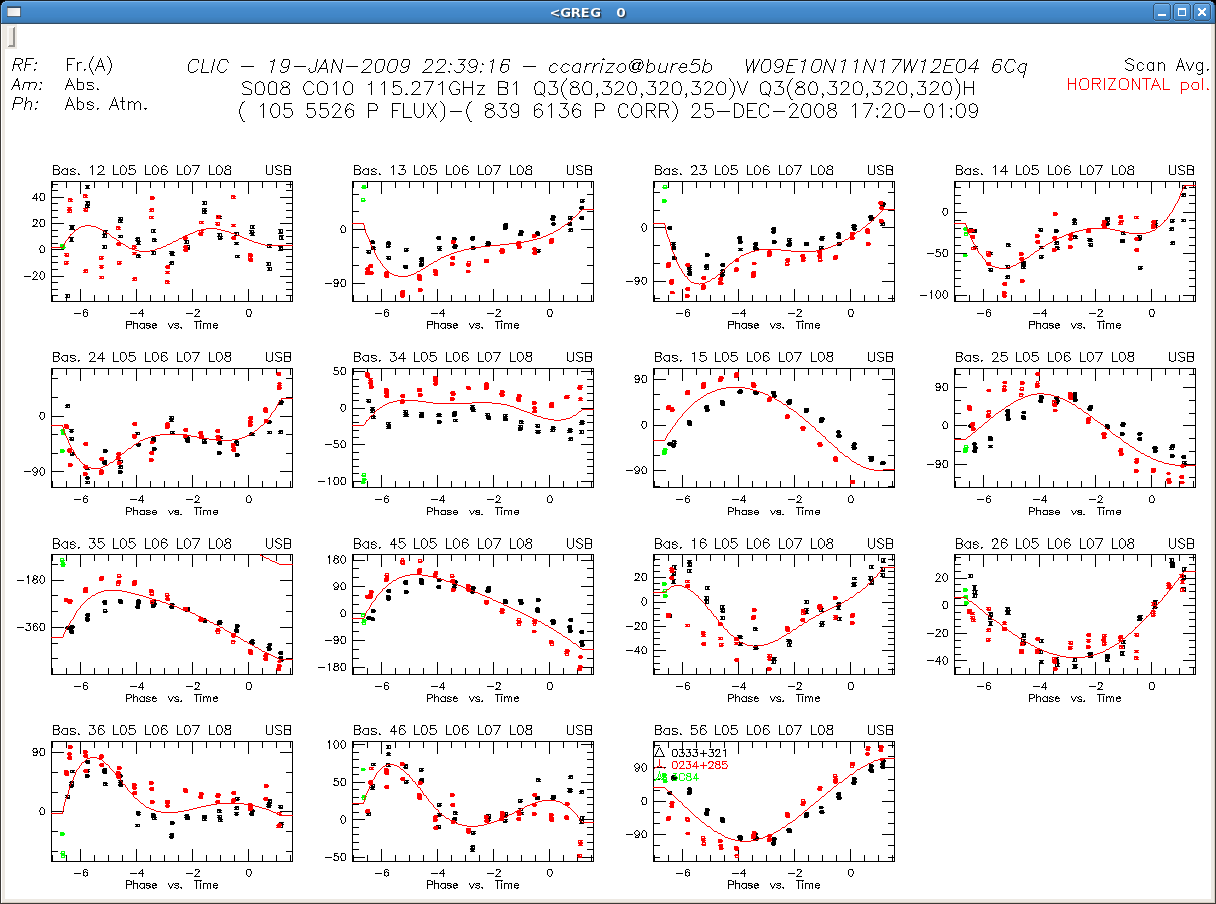
|
Baselines
|
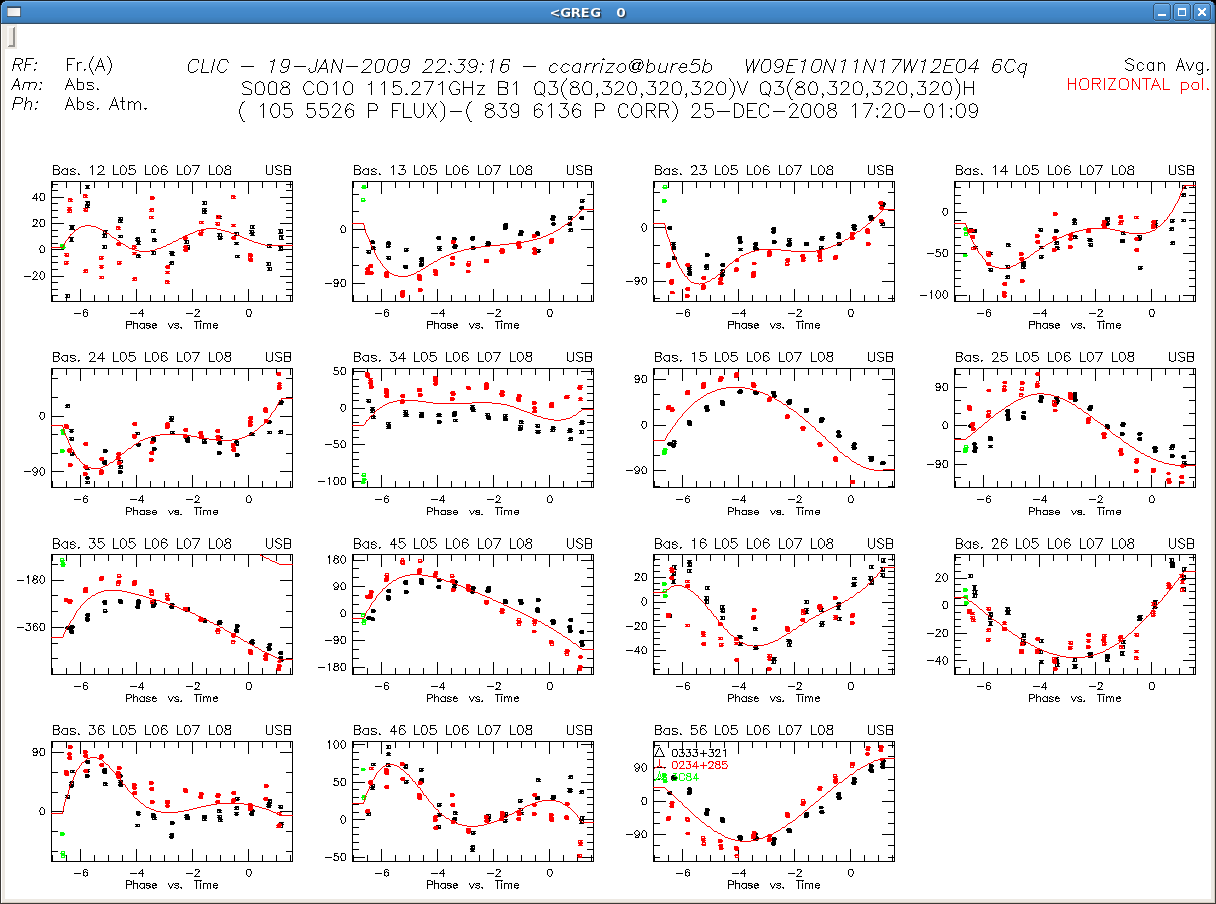
|
Sometimes, during the observations of a project, a good baseline model
(a precise determination of the antenna positions) is not
available. This introduces typical phase drifts that are often well
identified by an experienced astronomer (see Figure
![[*]](crossref.png) ). Normally the AoD reports on this in the project notes and often proposes a baseline solution obtained hours or days
later. Baseline solutions obtained close to each track are given in
the directory baselines. Otherwise, they can be provided by the
local contact. To apply a baseline model, ``set /def'' and ``find''
should be entered at first in CLIC, followed by the command ``modify
antenna 1...2...3...4...5...6.../offset 99'' as proposed by the best
baseline model, either found in the in the AoD notes or in the baselines directory. Note that this command refers to logical
antennas, which should be well identified within the solution if the
number of antennas is smaller than six. Verify with your local contact
if any doubt.
). Normally the AoD reports on this in the project notes and often proposes a baseline solution obtained hours or days
later. Baseline solutions obtained close to each track are given in
the directory baselines. Otherwise, they can be provided by the
local contact. To apply a baseline model, ``set /def'' and ``find''
should be entered at first in CLIC, followed by the command ``modify
antenna 1...2...3...4...5...6.../offset 99'' as proposed by the best
baseline model, either found in the in the AoD notes or in the baselines directory. Note that this command refers to logical
antennas, which should be well identified within the solution if the
number of antennas is smaller than six. Verify with your local contact
if any doubt.
Delays
|
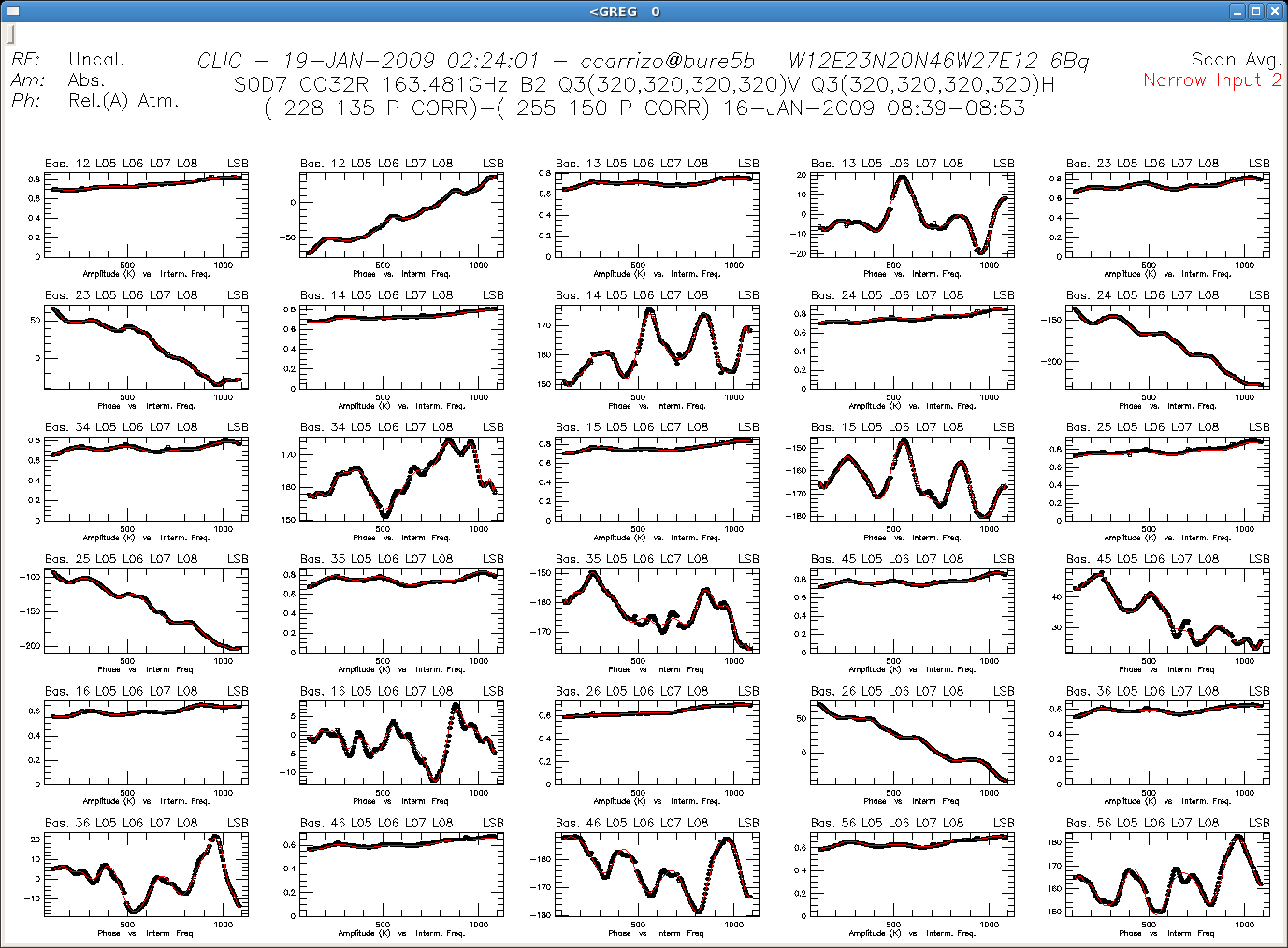
|
As mentioned in Sect. ![[*]](crossref.png) , sometimes data must be corrected
for delays (see Figure
, sometimes data must be corrected
for delays (see Figure ![[*]](crossref.png) ). To determine the delays we first
select a polarization (with ``set polar ..'') and then plot phases
(with ``set y phase'') vs. the if1 frequency (or band frequency, with
``set x if1''), preferably after selecting antenna-mode (with ``set
antenna all''). Delays are determined with ``solve delay /plot
/print'' for each polarization. To enter a solution, all concerned
scans must be selected with ``find'' and then the command ``modify
delay ...'' must be typed, as proposed by the solution. After
correcting delays the RF calibration must be repeated.
). To determine the delays we first
select a polarization (with ``set polar ..'') and then plot phases
(with ``set y phase'') vs. the if1 frequency (or band frequency, with
``set x if1''), preferably after selecting antenna-mode (with ``set
antenna all''). Delays are determined with ``solve delay /plot
/print'' for each polarization. To enter a solution, all concerned
scans must be selected with ``find'' and then the command ``modify
delay ...'' must be typed, as proposed by the solution. After
correcting delays the RF calibration must be repeated.
Note that, for the time being, the continuum units are not corrected offline for delays. If delays are modified, we advise using spectral units (instead of continuum ones) at each step of the calibration process.
Atmospheric Phase Correction
By default the atmospheric phase correction derived from the 22GHz receivers is applied according to the results obtained with the PhCor procedure. We can however remove it by typing ``let do_atm no'' in the line of commands before performing any calibration. If a previous calibration was already carried out applying the atmospheric phase correction, the option no must be also selected in Use previous settings. The whole calibration must be then repeated. On the upper-left corner of each data plot we can see Ph: Abs./Rel(A). Atm, where Atm reports on the presence of the atmospheric phase correction (according to PhCor).
See additional information in Sect. ![[*]](crossref.png) .
.
Several telescope configurations
If a track includes observations with different telescope configurations, for example if an antenna was removed during the observations, after clicking on Select the different configurations will appear in the main calibration widget. The calibration must be perform independently for each configuration. Use previous settings is then set off.