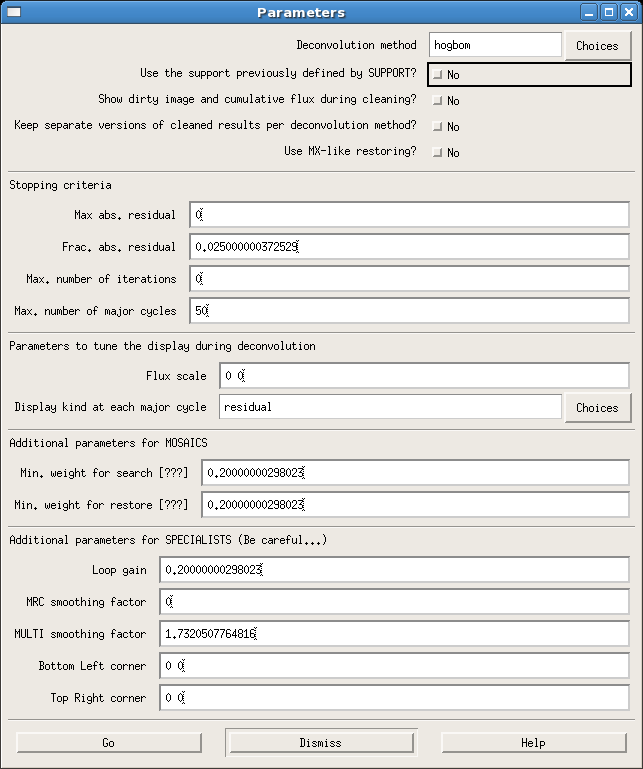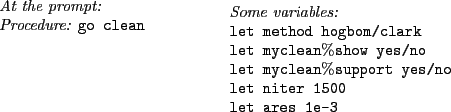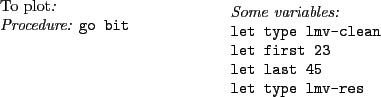Next: VIEW
Up: Imaging and deconvolution
Previous: SUPPORT
Contents
CLEAN
It identifies in the dirty map CLEAN components and convolve them with
a deduced synthetic beam. Different CLEANing methods can be
used. HOGBOM and CLARK are recommended for being the most robust (see
MAPPING manual for details). By using SUPPORTs the search
for CLEAN components can be restricted to the areas where the source
is known to be (when the variable myclean%support=yes, see
Sect. ![[*]](crossref.png) ). The criterion to stop the search for CLEAN
components within the residual map can be modified by changing the
Stopping criteria options in the CLEAN parameters widget (Fig.
). The criterion to stop the search for CLEAN
components within the residual map can be modified by changing the
Stopping criteria options in the CLEAN parameters widget (Fig. ![[*]](crossref.png) ). By default no supports are used in a first CLEANing of
a dirty map, but can be defined for later CLEANing. The option to
CLEAN with supports can also be set on or off in the CLEAN parameters
widget. By default the flux accumulated in the identified CLEAN
components is shown (if myclean%show=yes), and stored in a file
of name including -cct.
). By default no supports are used in a first CLEANing of
a dirty map, but can be defined for later CLEANing. The option to
CLEAN with supports can also be set on or off in the CLEAN parameters
widget. By default the flux accumulated in the identified CLEAN
components is shown (if myclean%show=yes), and stored in a file
of name including -cct.
Figure:
Clean parameters, to identify CLEAN components and convolve
them with the deduced synthetic beam.
|
|
HOGBOM/CLARK/others at the top of the imaging widget permits
CLEANing by using the defined parameters.
RESIDUALS/CLEAN/CCT at the top of the imaging widget plots the
resulting residuals (stored in a file of extension .lmv-res),
the CLEANed image (in a file of extension .lmv-clean) or the
found CLEAN components (in a file of extension .lmv-cct).




Next: VIEW
Up: Imaging and deconvolution
Previous: SUPPORT
Contents
Gildas manager
2014-07-01
![[*]](crossref.png) ). The criterion to stop the search for CLEAN
components within the residual map can be modified by changing the
Stopping criteria options in the CLEAN parameters widget (Fig.
). The criterion to stop the search for CLEAN
components within the residual map can be modified by changing the
Stopping criteria options in the CLEAN parameters widget (Fig. ![[*]](crossref.png) ). By default no supports are used in a first CLEANing of
a dirty map, but can be defined for later CLEANing. The option to
CLEAN with supports can also be set on or off in the CLEAN parameters
widget. By default the flux accumulated in the identified CLEAN
components is shown (if myclean%show=yes), and stored in a file
of name including -cct.
). By default no supports are used in a first CLEANing of
a dirty map, but can be defined for later CLEANing. The option to
CLEAN with supports can also be set on or off in the CLEAN parameters
widget. By default the flux accumulated in the identified CLEAN
components is shown (if myclean%show=yes), and stored in a file
of name including -cct.