The Catalogue Selection Page shows a list of catalogues and/or tables. Remember that a catalogue is made of one or several tables.
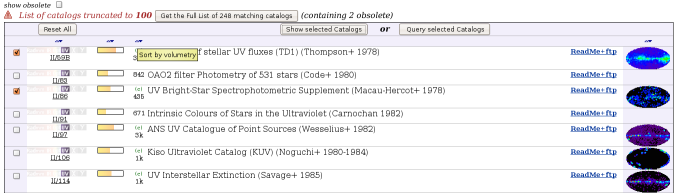
You have two possibilities to choose your table(s):
- to select a single table: just click
on the table designation (the black link into the second column)
- to select several (but not too many!) tables:
check the box in front of each desired item
and push
- either any of the Query selected Catalogues buttons if you are sure that all tables of the checked catalogues are of interest
- or any of the Show selected Catalogues buttons to show all tables of the checked catalogues to permit an accurate selection of the interesting tables.
The folowing page will be displayed:
- if the number of catalogs found is small
- or if you pusched the button Show selected Catalogues
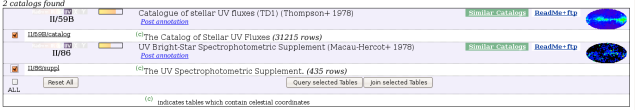
You have two possibilities to validate your tables choice
- click on Query selected Tables
- click on Join selected Tables. In that case the join option will be set by default (see join documentation).
last update: 9 Sep 08:44